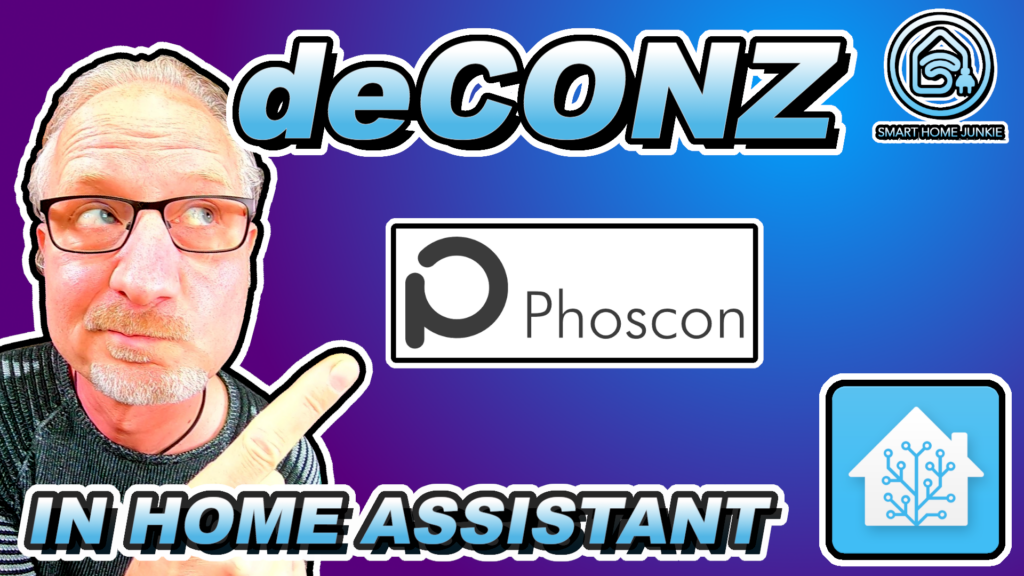
So, you bought yourself a Raspbee or Conbee stick and want to control your Zigbee devices in Home Assistant using deConz, which is the official software from the vendor? I will show you how to set up deCONZ in this video tutorial. This is the THIRD OF THE FOUR Zigbee integration videos that I am creating currently and that will come out in the next couple of days. The other videos are about how to set up Zigbee integration using ZHA and Zigbee2MQTT. In the last video, I will compare these integrations and will let you know what my findings and conclusions are on these integrations and which one will fit your needs best in what scenarios.
⭐⭐⭐ NOTE: ⭐⭐⭐
This article accompanies a YouTube video. I wrote it for people who would rather read than watch a video. To keep doing this, I would like to ask you to check out the video, leave a comment under the video, give the video a thumbs up, and subscribe to my YouTube channel. This means that the video is offered more often to new visitors so that they also stay informed of the latest Home Assistant tutorials.
Thank you for your support!
Ed
In this video, I will show you step-by-step how to set up and use deCONZ in Home Assistant.
The steps to set up and use deCONZ in Home Assistant explained
I start by showing the supported list of devices by deCONZ. After that, I explain how you can install deCONZ in Home Assistant.
Then, I show how to pair a Zigbee lightbulb, motion sensor, and switch to deCONZ.
I also explain how you can add these devices to your Home Assistant dashboard. Plus, I will create an automation to control your Zigbee devices using deCONZ.

I need your help!
You will be doing me a huge favor if you subscribe to my channel if you haven’t already. And, you will help me a lot if you also give this video a thumbs up and leave a comment. This way, YouTube will present this video to new people, making the channel grow! In the video description, you will also find information about how you can sponsor me so that I can continue to make these tutorials for you.
Thank you!
